The quarterly update for 9/30/2007 is a small update. We recommend you review the update items below. If you do not immediately require the enhancements below, since all updates are cumulative, you may wish to wait to implement them with our 9/30/2007 release.
If you implement this update and you have not updated your calculators in a while you should definitely refresh your existing HTML calculator pages. All updates are cumulative, so if you start fresh with this update you will have all previous calculator updates as well. If you would like, you can review our 6/30/2007 update: 6/30/2007 Update. (The 9/30/2007 update includes all changes included in previous updates, you do not need to download any other updates to have the most current versions of all of the calculator components.)
Update instructions*:
*Please note, if you have a Servlet or other custom deployment (other than the custom formatted delivery described below), installation instructions for your package will found on your download page.
Update for custom formatted delivery**:
**Custom formatted delivery is a special option that you can add to your maintenance update service. With this option we can apply an HTML, JSP, CFM or ASP template to your calculator pages and their reports before the update is sent to you. You will then receive your calculator pages with all of your site formatting in place, without any rework to include changes that have been made to the pages deployed on your server. If you are interested in using custom formatted delivery, please contact us at (612) 331-2291, or for more information.
All pages will be custom formatted to your site, no further integration or modification of the calculators is required. Please note, if your custom delivery uses Active Server Pages (ASP), Java™ Server Pages (JSP) or Cold Fusion (CFM) the respective ASP, JSP or CFM pages will be in place of your HTML documents for all calculator main pages. Report templates will remain in HTML documents (these documents are not called by your server, but instead used by the applet in the main calculator page).
To clear your Browser's cache:
When you test the new version of the calculators, make sure that the browser you are using uses the new files instead of any it may have in its cache. You may need to clear the browser's cache manually to ensure the new versions are loaded.
Internet Explorer:
Choose "Internet Options" under the "Tools" menu and on the "General" tab click on the "Delete" button under the Browsing History section. Click the top button "Clear private data now..." Click "Ok" when prompted if you wish to delete all temporary files. Close this dialog box, and all open Internet Explorer windows. Your Cache should then be cleared.
Firefox:
Choose "Clear private data..." under the "Tools" menu. Check the box for "Cache" and then click the button "Clear private data now".
Netscape:
Choose "Preferences" under the "Edit" menu. Click on the "Advanced" category and then "Cache" option which appears under it. Click the "Clear Memory Cache" button, then click the "Clear Disk Cache" button.)
As part of our migration away from the MSJVM we will be displaying a warning message to any user still using this very old and obsolete version of Java. This message also provides a link for easy access to the latest version of the JVM available from SUN's website. It is estimated that this will affect fewer than 5% of visitors. This update is critical, due to the lack of future security updates of any kind for the obsolete MSJVM.
The exact error message displayed is shown below:
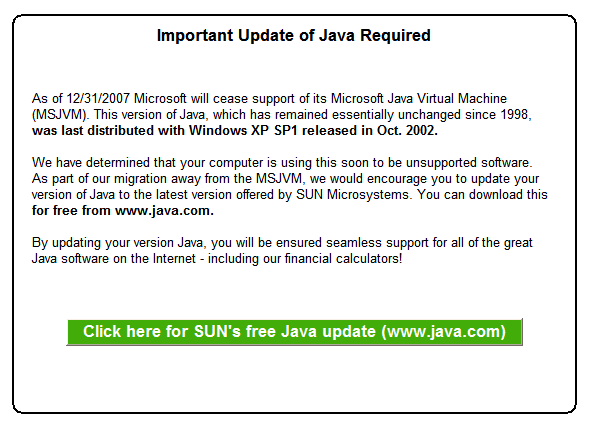
Please note, along with the change above the Mortgage Insurance requirement is now only applied to purchases with less than a 20% down payment. This change was made in the 6/30/2007 update is part of the current calculator download. This is in compliance with the Canadian Bank Act which was changed on April 23, 2007. Although mortgage insurance is available for purchasers with large down payments, it is no longer required by law.
Please note, along with the change above the Mortgage Insurance requirement is now only applied to purchases with less than a 20% down payment. This change was made in the 6/30/2007 update is part of the current calculator download. This is in compliance with the Canadian Bank Act which was changed on April 23, 2007. Although mortgage insurance is available for purchasers with large down payments, it is no longer required by law.
In addition the calculator has been updated to for the new rules regarding when distributions from a RRIF must begin. The calculator now uses the following assumptions in its calculations:
| Calculator File | Calculator Name |
|---|---|
| FRAutoLoan | Calculatrice de prêt auto |
| FRAutoLowInterest | économies sur le financement à bas taux d'intérêt |
| FRAutoRebate | Rabais auto ou financement à bas taux d'intérêt |
| FRBuyvsLease | Acheter ou louer ? |
| FRCollegeSavings | épargne-études |
| FRCompareFees | Comparaison des frais de placement |
| FRCompareMortgage | Calculatrice de comparaison d'hypothèques |
| FRCompareSavings | Comparez les taux d'épargne |
| FRCompoundSavings | Calculatrice d'épargne |
| FRCreditAssessment | évaluation de crédit |
| FRDebtAccel | Désendettement accéléré |
| FRDebtAmount | Combien devez-vous ? |
| FRDebtConsolidate | Devriez-vous consolider vos dettes ? |
| FRDebtPayoff2 | Calculatrice de paiement minimal sur vos cartes de crédit |
| FRDebtRolldown | Faites cascader vos soldes de cartes de crédit! |
| FREmergency | Calculatrice de l'épargne en cas d'urgence |
| FREnhancedLoan | Calculatrice de prêt évoluée |
| FRHomeBudget | Analyse budgétaire personnelle |
| FRHumanLifeValue | Valeur de la vie humaine |
| FRInvestCompare | Placements imposables et assortis d'avantages fiscaux |
| FRInvestmentDebt | Calculatrice de placement d'un prêt consolidé |
| FRInvestmentDistribution | épargne en placements et retraits de capital |
| FRInvestmentDistribution2 | Retraits de capital |
| FRInvestmentLoan | Prêt à l'investissement |
| FRInvestmentReturn | Revenus d'investissement |
| FRInvestmentVariables | Calculatrice d'objectif de placement |
| FRInvestorProfile | Questionnaire sur le profil de l'investisseur |
| FRLifeInsurance | Calculatrice d'assurance vie |
| FRLifeTime | Calculatrice d'espérance de vie |
| FRLongtermCare | Calculatrice pour soins de longue durée |
| FRLunchSaver | épargne de dîners |
| FRMillionaire | Un million bien à vous |
| FRMortgageLoan | Calculatrice d'emprunt hypothécaire |
| FRMortgagePayoff | Remboursement d'hypothèque |
| FRMortgageQualifier | Calculatrice d'admissibilité à un prêt hypothécaire |
| FRMortgageRentvsBuy | Louer ou acheter ? |
| FRNetWorth | Calculatrice de valeur nette |
| FRPaymentOptions | Prêt personnel ou ligne de crédit |
| FRPayoffCC | Remboursement des cartes de crédit |
| FRPayoffLine | Remboursement de la marge de crédit |
| FRRetirementIncome | Calculatrice de revenu de retraite |
| FRRetirementNestegg | Calculatrice pour pécule de retraite |
| FRRetirementPlan | Planification de la retraite |
| FRRrif | Calculatrice de paiements FERR |
| FRRRSPLoan | Calculatrice de prêt REER |
| FRSavings | Objectif d'épargne |
| FRSavingsVariables | épargne, impôt et inflation |
| FRShouldIRefi | économie liée au refinancement d'une hypothèque |
| FRSimpleLoan | Calculatrice de prêt |
| FRWaitCost | N'attendez pas pour épargner! |